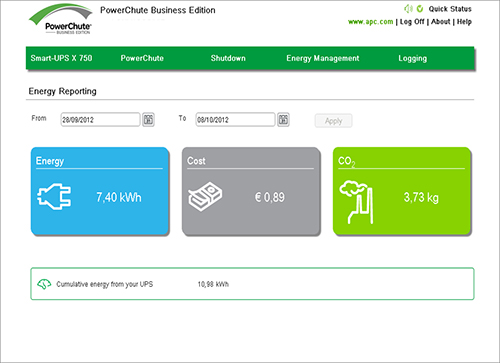How to Download and Install APC Smart UPS PowerChute Software for Windows
If you have an APC Smart UPS device, you might want to install the PowerChute software on your Windows PC. PowerChute is a UPS management software that enables graceful system shutdowns and provides energy management capabilities. PowerChute can help you protect your data and devices from power disturbances, such as surges, spikes, blackouts, and brownouts.
In this article, we will show you how to download and install PowerChute software for Windows, and how to configure it to work with your APC Smart UPS device.
What You Need
Before you start, make sure you have the following:
- An APC Smart UPS device with a USB or serial port.
- A Windows PC with an available USB or serial port.
- A USB or serial cable to connect the APC Smart UPS device to the Windows PC.
- An internet connection to download the PowerChute software.
How to Download PowerChute Software
To download PowerChute software, follow these steps:
- Go to the official website of APC: https://www.apc.com/shop/us/en/tools/software-firmware/
- Click on the Software / Firmware Download button.
- Filter by Hardware and select your APC Smart UPS model number. If you don’t know your model number, you can find it on a sticker on the bottom or rear of your device.
- Select your operating system and click on the Download button next to the PowerChute software that matches your device and system.
- Save the file to your computer and unzip it if necessary.
How to Install PowerChute Software
To install PowerChute software, follow these steps:
- Connect the APC Smart UPS device to the Windows PC using the USB or serial cable.
- Turn on the APC Smart UPS device and wait for it to be recognized by the Windows PC.
- Run the PowerChute installer file that you downloaded and follow the on-screen instructions.
- When prompted, select your communication port (USB or serial) and click Next.
- When prompted, select your language and click Next.
- When prompted, accept the license agreement and click Next.
- When prompted, choose a destination folder for the PowerChute software and click Next.
- When prompted, choose a start menu folder for the PowerChute software and click Next.
- When prompted, choose whether to create a desktop icon for the PowerChute software and click Next.
- When prompted, click Install to begin the installation process.
- When prompted, click Finish to complete the installation process.
How to Configure PowerChute Software
To configure PowerChute software, follow these steps:
- Launch the PowerChute software from the start menu or desktop icon.
- Login with the default username and password (apc/apc).
- Change the default username and password for security reasons.
- Select your preferences for notifications, energy usage, self-test, shutdown settings, etc.
- Save your changes and exit the PowerChute software.
Conclusion
PowerChute is a UPS management software that enables graceful system shutdowns and provides energy management capabilities. PowerChute can help you protect your data and devices from power disturbances, such as surges, spikes, blackouts, and brownouts. PowerChute can work with any APC Smart UPS device that has a USB or serial port.
In this article, we showed you how to download and install PowerChute software for Windows, and how to configure it to work with your APC Smart UPS device. PowerChute is easy to use and offers many features to enhance your workflow and productivity. PowerChute is available for free from the official website of APC.
If you have an APC Smart UPS device, we recommend you to install PowerChute software on your Windows PC. PowerChute can help you prevent data loss or corruption, reduce downtime, and save energy. PowerChute is the best way to manage your APC Smart UPS device. Try it out today and see for yourself!
https://github.com/0gravsculfichi/zeroclipboard/blob/master/test/shared/Picosmos%20Tools%202.5.5.0%20.md
https://github.com/neupresluti/MetaGPT/blob/main/tests/Puli%20Full%20Movies%20HD%20720p%20Dont%20Miss%20the%20Chance%20to%20Watch%20This%20Masterpiece%20on%20Your%20Screen.md
https://github.com/coserZcepdzu/annotated_deep_learning_paper_implementations/blob/master/translate_cache/conv_mixer/Inam%20Danish%20Pathology%20Free%20Download%20Learn%20the%20Basics%20of%20Pathology%20with%20this%20Easy-to-Read%20Book.md
https://github.com/1concrioamgi/elasticsearch-dump/blob/master/lib/splitters/FMRTE%20Football%20Manager%20Real%20Time%20Editor%20FM%202012%20License%20Key%20Free%20Download%20A%20Must-Have%20for%20Football%20Manager%20Enthusiasts.md
https://github.com/viveKorda/post-tuto-deployment/blob/master/.github/EMSA%20Register%20DLL%20Tool%20Crack%20How%20to%20Register%20Programs%20with%20a%20GUI%20Easily.md
https://github.com/endepcresgo/kube-bench/blob/main/cmd/Hiren%20Boot%20CD%2011.5%20Download%20Everything%20You%20Need%20to%20Know%20About%20the%20Powerful%20Software.md
https://github.com/1itestioya/django-lifecycle/blob/master/tests/testapp/Need%20For%20Speed%20Rivals%20Pc%20Winrar%20Password.md
https://github.com/putcalgioya/awesome-nlp/blob/master/images/Asi%20Fue%20Nuestro%20Amor%20Irma%20Dorantes%20PDF%20Los%20recuerdos%20que%20guard%20Irma%20Dorantes%20de%20su%20vida%20con%20Pedro.md
https://github.com/3usinmeyo/vue-gl/blob/master/.github/ISSUE_TEMPLATE/Fifa%202020%20Crack%20The%20Best%20Mods%20and%20Customizations%20to%20Enhance%20Your%20Gaming%20Experience.md
https://github.com/lileacomcei/public-apis/blob/master/scripts/tests/Java%20Me%20Sdk%203.0%20Windows%20Free%20Download%20What%20You%20Need%20to%20Know.md
86646a7979