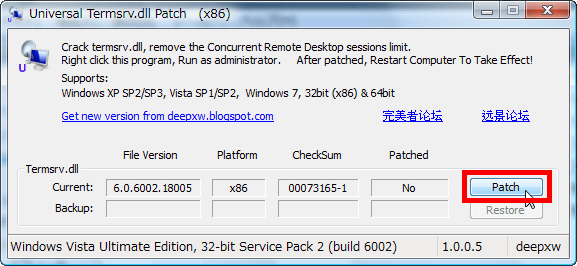# Windows Server 2012 Termsrv.dll Crack: How to Enable Multiple Remote Desktop Sessions
If you are using Windows Server 2012, you may have noticed that the Remote Desktop Service (RDS) only allows one concurrent session per user by default. This means that if you log in to the same server from another device, your previous session will be disconnected. This can be inconvenient if you need to access the server from multiple locations or devices.
Fortunately, there is a way to enable multiple remote desktop sessions per user on Windows Server 2012 by cracking the termsrv.dll file. The termsrv.dll file is a system file that controls the RDS functionality. By modifying some bytes in this file, you can bypass the limit of one session per user and allow multiple sessions.
However, cracking the termsrv.dll file is not a simple task. You need to have administrator privileges, stop the RDS service, take ownership of the file, grant yourself full permissions, find and replace some hex values, and restart the service. Moreover, you need to repeat this process every time Windows updates overwrite the termsrv.dll file.
To make things easier, you can use a tool called TermsrvPatcher that automates the patching process and also provides some additional options for configuring the RDS settings. TermsrvPatcher simplifies the process of patching the termsrv.dll file for enabling concurrent remote desktop sessions on non-server Windows editions. It also eliminates the need for manipulating termsrv.dll permissions by performing the file write operations as TrustedInstaller (using the NSudo Devil Mode) and it also takes care for stopping and starting the Remote Desktop Service. Multiple find/replace patterns and wildcards are supported, see the included patchfile for examples.
In this article, we will show you how to use TermsrvPatcher to crack the termsrv.dll file on Windows Server 2012 and enable multiple remote desktop sessions per user.
## Step 1: Download TermsrvPatcher
You can download TermsrvPatcher from GitHub. The latest version at the time of writing is 1.0.0.0. You will need a 64-bit version of Windows Server 2012 and .NET Framework 4.7.2 or newer to run the tool.
## Step 2: Run TermsrvPatcher
After downloading TermsrvPatcher, extract the zip file and run TermsrvPatcher.exe as administrator. You will see a window like this:

The tool will automatically detect your termsrv.dll version and show you if it is supported or not. If it is supported, you will see a green check mark next to it. If it is not supported, you will see a red cross mark next to it.
If your termsrv.dll version is not supported, you can try to find a patch for it in the Patches.txt file that is included in the zip file. The Patches.txt file contains example patches for different versions of termsrv.dll. You can edit this file and add your own patches if you know how to find and replace hex values in termsrv.dll.
If your termsrv.dll version is supported, you can proceed to the next step.
## Step 3: Enable Remote Desktop
Before patching the termsrv.dll file, you need to enable remote desktop on your server. You can do this from TermsrvPatcher by clicking on the “Enable Remote Desktop” button. This will open a window where you can configure some options for remote desktop:

You can choose to enable or disable network level authentication (NLA), which requires users to authenticate before connecting to the server. You can also choose to enable or disable blank password logon, which allows users with blank passwords to log in remotely. Finally, you can choose to enable or disable multiple sessions per user, which is what we want to achieve by cracking the termsrv.dll file.
After selecting your desired options, click on “Apply” and then “OK”. This will enable remote desktop on your server with your chosen settings.
## Step 4: Patch Termsrv.dll
Now that you have enabled remote desktop on your server, you can patch the termsrv.dll file by clicking on the “Patch” button in TermsrvPatcher. This will open a window where you can confirm your action:

Click on “Yes” to proceed with patching the termsrv.dll file. This will stop the RDS service, take ownership of the termsrv.dll file, grant full permissions to it, find and replace some hex values in it, and restart the service.
You will see a message box when the patching process is completed:

Click on “OK” to close the message box.
## Step 5: Add Scheduled Task (Optional)
If you want to make sure that your termsrv.dll file remains patched after Windows updates overwrite it, you can add a scheduled task that runs TermsrvPatcher at startup in unattended mode. This may re-enable concurrent remote desktop sessions after Windows updates as long as a valid patch is available in the patchfile (taking advantage of the wildcard support for patches increases the chances that patches also match after Windows feature updates).
To add a scheduled task, click on the “Add Scheduled Task” button in TermsrvPatcher. This will open a window where you can confirm your action:

Click on “Yes” to proceed with adding a scheduled task. This will create a task named “TermsrvPatcher” in Task Scheduler that runs TermsrvPatcher.exe with the command line parameter “-unattended” at system startup.
You will see a message box when the scheduled task is added:

Click on “OK” to close the message box.
## Conclusion
You have successfully cracked the termsrv.dll file on Windows Server 2012 and enabled multiple remote desktop sessions per user using TermsrvPatcher. You can now access your server from multiple devices or locations without disconnecting your previous sessions.
However, please note that cracking the termsrv.dll file may violate Microsoft’s license agreement and terms of service. Use this method at your own risk and responsibility.
We hope this article was helpful for you. If you have any questions or feedback, please leave them in the comments below.
# Conclusion
In this article, we have shown you how to crack the termsrv.dll file on Windows Server 2012 and enable multiple remote desktop sessions per user using TermsrvPatcher. This can be useful if you need to access your server from multiple devices or locations without disconnecting your previous sessions.
However, we have also warned you that cracking the termsrv.dll file may violate Microsoft’s license agreement and terms of service. Use this method at your own risk and responsibility.
We have also provided some alternatives to TermsrvPatcher that also enable multiple remote desktop sessions on Windows Server 2012 and other Windows versions. You can try them if you don’t want to use TermsrvPatcher or if it doesn’t work for your termsrv.dll version.
We hope this article was helpful for you. If you have any questions or feedback, please leave them in the comments below.
https://github.com/0grannaZmen/chip8/blob/master/classes/Avg%20Pc%20Tuneup%20Trial%20Expired%20What%20to%20Do%20Next.md
https://github.com/7cremstabprovru/sierra/blob/master/src/Gareth%20King%20Colloquial%20English%20Audio%20Learn%20English%20as%20it%20is%20Written%20and%20Spoken%20Today.md
https://github.com/resherOadgi/FEMU/blob/master/block/Convencidos%20pero%20equivocados%20aprende%20a%20detectar%20y%20corregir%20las%20falacias%20lgicas%20que%20te%20engaan%20(PDF).md
https://github.com/cosdesKvigo/tinygrad/blob/master/docs/Stream%20Your%20Mixes%20to%20Facebook%20and%20Youtube%20with%20Virtual%20DJ%20Home%207.4%20Keygen.md
https://github.com/8tuslirilso/predictcovid/blob/main/web/E%20Blue%20Mazer%20Type%20R%20Driver%20Features%20What%20Makes%20This%20Mouse%20Stand%20Out%20from%20the%20Rest.md
https://github.com/0alriomasgo/strawberry/blob/master/src/equalizer/Wanted%20Weapons%20of%20Fate%20Fix%20Temporary%20Crack%20The%20Best%20Way%20to%20Join%20the%20Fraternity.md
https://github.com/tradesferve/halfix/blob/master/lib/The%20Top%2010%20GTA%20V%20Female%20Character%20Mods%20You%20Need%20to%20Try.md
https://github.com/inexligshi/ML-For-Beginners/blob/main/5-Clustering/ArtPose%20Pro%20Full%20Crack%20PC%20The%20Ultimate%20Art%20App%20for%20Diorama%20Lovers.md
https://github.com/laupiKtioma/tinygrad/blob/master/examples/Punch%20Professional%20Home%20Design%20Platinum%20Crack%20Updates%20and%20Patches.md
https://github.com/8quemulitmu/project-based-learning/blob/master/.github/Venice%20Deluxe%20Torrent%20Download%20[PC]%20!!INSTALL!!.md
86646a7979